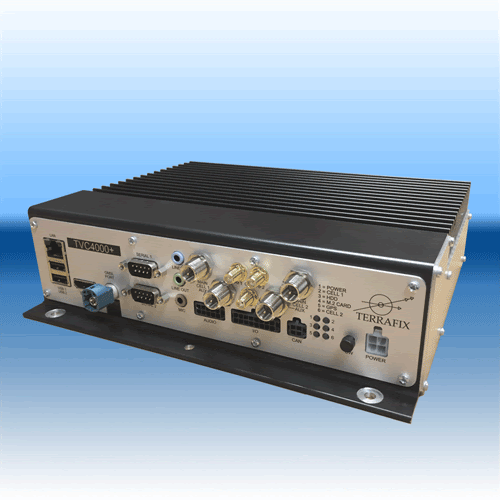
First up. I do not work for Terrafix, I’m neither an agent or official service tech. I’m simply just another tinkerer trying to keep old tech out of the trash.
Secondly, if you have one of these with full software, you probobly shouldn’t have it. The software is proprietary and tied to the original customer. Unless you have explicit permission, using the original software could be classed as a prosecutable, criminal offence. Most of these units remain the property of the original owner and those that are out there are often only available due to oversight during decommissioning. At best you may be looking at theft or handling stolen goods, at worse a whole slew of other offences under the Computer Misuse act may be added. If you are a medical professional this WILL cost you your professional qualifications.
Thirdly, this is a work in progress and its likely not to get finished anytime soon.
The TVC4000 is an embedded PC specifically intended for use by the emergency services. Its based around PC hardware and has a lot of tweaks made so that it can interact with the vehicle and deal with the realities of being on the road. Vehicles aren’t nice places for PCs. It bundles in 2 serial ports, GPS, WLAN, Wifi, CAN, GPIO, Audio, Networking, one open MiniPCIe slot, Displayport and a GMSL port. Hardware wise it is a pretty aneamic box. An untterly underwhelming Atom N2600 dual core processor is backed up with 2Gb of DDR3. It is supplied running Windows 7 Pro as it stands
Using one as is? DONT!
As you’ll see above this machine has integrated WLAN, 3G/GPRS in this case. This is handled via PPP to present as a network adapter. We all know Windows 7 is not only well past end of life, but has some serious security issues that are wormable. So this box is exposed to the outside world with just the W7 firewall to protect it. Worse the dev box was missing a lot of very, very important updates. If the 3G carrier uses CGNAT then this is still an issue but not as severe as if the system is given a public IP, which some carriers do. If you pop in a SIM from such a carrier this machine is extremely vulnerable and would likely be compromised quickly. Likewise it plugging it into a network take precautions and get the updates on. It’s possible these updates are missing on purpose as they may break something. If you are using one of these in a clinical setting you MUST perform a risk assessment and look closeley at how this all ties in with your data governance and security assessment. Windows 7 automatically means you would not typically be considered compliant, unless you are on LTS there is no way to fix this and these systems should NOT be used for critical or confidential (clinical) data.
Getting it going
So you have one of these and you want to get it going. There is some good news here. These units rarely come up complete so you’ll either have all you need, awesome, or you are going to have to do some cobbling together of parts. If you do have the unit , display and display cable then you are most of the way there. The display and GMSL cables are hard/impossible to find without buying direct. If you don’t have these the Displayport does work as the primary device as do the USB ports.
Power wise you are going to need 12V at about 2.5A. There is an oboard battery that will need to charge and that will trip smaller supplies up. Idle the system uses about 1.7A with an SSD. You will need a 4 pin molex plug as used on many ATX power supplies. Looking at the TVC4000 from the back the top left pin is 1 then follow around clockwise. 1 is switched ignition, 2 is GND, 3 is power and 4 is not used.
When you power the unit up for the first time you may find the unit power cycles but never boots, flashing the red power LED a few times and restarting. This is the result of a low battery. Simply leave it alone for a while and it’ll boot.
From this point its a normal PC with rather limited hardware. If you are starting over without a hard drive then get a good SSD and a stick of 4GB DDR3L and pop them in, it’ll make life significantly better. 4GB is the max this machine will take and you’ll need a 64 bit windows install to go further.
OS Install Time
Windows 7 installs easily enough without any issues. I would expect Linux to work happily but expect some issues with the touch screen and potentially audio. In this situation Linux may be a better be a better fit as it can be secured and updated a lot easier than Windows 7. It depends on your end use scenario. Before you do anything get Chrome installed. This is the most modern browser you’ll get and you will need it as the bundled IE that comes with 7 will fail on almost all websites. Once you have that done you need to start on updates. Getting Win 7 to update is an uphill battle and there is a specific sequence of updates you need to download and apply before you even try to get it updating as follows…
KB3102810 should be the very first and then reboot. After that KB947821, KB3050265, KB3083710, KB3102810, KB311234, KB3138612 and KB3145739. Reboot when asked, don’t try and do the lot in one hit. After that you should be able to run Windows update. The first search may take up to 15 minutes and you’ll have a few GB of updates. To have some fail is normal, just keep going till you are all done. It is possible while it is checking for updates it may grab a few anyway, you’ll see the install updates request pop up on shutdown/restart if it does. It takes a few goes to get it all up to date and it does take a fair while.
Hardware wise all the drivers can be found with a bit of digging and I’ll upload a driver package for the system at some point and link it here. The only fly in the ointment seems to be the 3G WAN driver which falls over due to driver signing. Once the GMA display driver is in the system will be able to treat the GMSL and Displayport displays as separate displays.
Windows 10 needs the 4Gb and ideally an SSD. The Install goes through easily enough though although it isn’t quick, this CPU/Chipset really doesn’t have the bandwidth to exploit the SSD properly although its still faster than spinning rust. You’ll also want to disconnect the LAN cable before you starts and skip connecting to a WiFi network else you’ll be forced into using a Microsoft ID. 10 does find most of the hardware on its own making the install much, much easier than 7. Although the Atom N2600 Cedarview CPU isn’t officially supported it does work just fine. It may take a few passes to get all the drivers and don’t forget to check the optional updates, these are where the drivers will be.
And here starts the first bit of stupidity, graphics. There are NO windows 10 drivers. Hell there are no official 64 bit drivers. This isn’t a huge thing and if you are planning on using this thing as is the default windows driver isn’t actually broken. I’ve seen a few suggested fixed but nothing actually seems to work without blue screens. If you need the dual head support then you will have to install Win 7. *IF* the second PCIe slot is a true slot you may be able to add graphics here. I have personally added full graphics cards to single lane slots and depending on the card, it does work well. You may be able to get Win 10 32 bit using the driver following this guide here.
Take a moment to not only go through and shut Windows 10 up by disabling all the advertising rubbish but pop over to Spiceworks and grab the Decrapifier script here. Arguably 10 brings better driver support, security and usability but it also brings along bundled garbage, lack of control over updates and unpredictable reboots to add “features”. Its a bit of a trade off sadly. I’ve found the best order for installation is Windows, Chrome/Edge then update till it won’t update no more (check for driver updates) and decrappify.
Power Saving
Last but not least, knock out power saving on both operating systems. Windows 7 seems to behave for the best part but the more aggressive power management in 10 seems to cause the odd black screen of death.
Apps to round it out…
So assuming you are at the point where things are working and you have all your drivers its time to… no, not yet. Back it up! Use Acronis or EaseUs and make a disk image to recover from, you will thank me for it later!
Now, lets add some apps…
If you are using 7, as we have already covered, you will need a modern browser. You will also want good anti virus with a firewall, Esset is a good call as its lightweight and isn’t popup happy. Bear in mind the usual home user type solutions are constantly throwing ads or pop ups and this isn’t what you need in this situation.
If you are planning to be able to test and troubleshoot the system you’ll want Putty, Ublox UCentre, Visual GPS View, Ublox MCentre and CANKing. These should cover most things you might want to do. I don’t know of a way to test the GPIO pins, there is an official Kontron package but it requires subscription.
If this is going into a vehicle you’ll want to drop Mapfactor Navigator on there. This is a VERY capable navigation system with a lot of extras designed just for this sort of system. I’d urge you to give these guys some cash, for what this program is, it’s not expensive. Centrafuse is also worth a look for less commercial uses and integrates with pretty much everything
So in summary, both OS’s are compromises, 7 with security and 10 with the display driver. If the second display isn’t an issue then its an easy win for 10, however you’ll pay the price for this in a slightly slower system and needing more RAM. If this is an issue then use 7 but bolt it down. Either of these you should be looking at an external 4G modem anyway. Most of these will work happily with the antenna already on the vehicle.